
Hey are a blogger, marketer, coach or any number of online businesses?
You’ve got a website right? Let me ask you this? How secure is your website really?
For most people today their website is the heart of their online presence.
Now imagine that heart being ripped out.
Because that’s what can happen if you’re not properly securing your site from hackers.
In this important post I’m going to show you this big security mistake that 95% of WordPress site owners are inadvertently making today (even if you think your security is top notch)
So lets get into todays PICH TV Episode No.4 – Are You Making These Big Hackable Website Security Mistakes? (And How To Fix It In Under 10mins)
WordPress Security in 2015
The chances are you’re probably like most people out there and probably using WordPress for your website.
I love WordPress, its my default CRM.
So, how secure is your WordPress website, really?
And are you sure?
Or are you just assuming it is because you’re using good hosting, and well known services and plugins?
 If you are not adequately securing your WordPress site then it’s like you having an open gate to a henhouse. Suddenly it becomes vulnerable to foxes.
If you are not adequately securing your WordPress site then it’s like you having an open gate to a henhouse. Suddenly it becomes vulnerable to foxes.
Unfortunately research has shown that 7 out of 10 businesses don’t have adequate protection or no protection at all in terms of their WordPress security.
Statistics also show that hackings costs the American economy $100bn a year alone.
Now, if you’re a smart you’ve got some basic security plugins like Wordfence, Bulletproof or iThemes Security.
And they are great plugins. I use them. They have helped me immensely.
Having these types of plugins is like getting a pretty big padlock on the gate of your henhouse.
Here’s my question to you.
What if there is a hole in the side fence?
What if your sites and the thousands of plugins available today all came with holes when you bought them?
What if people are freely sharing these holes to exploit online everyday?
Well a padlock isn’t much good is it?
The real issue is this: WordPress and its plugins have hundreds of ‘Exploits’ and if you don’t plug these holes and bar the windows hackers can freely walk in!
Let me share 2 quick stories with you about two times I was hacked and costly mistakes I made with WordPress security.
I know it will make me look pretty dumb but hey I hope it can help you not make the same mistakes.
Mistake Number 1:
In 2010 I just started my online journey.
I had paid a website developer about $2k on a new flashy website. I was sooo proud of it and I loved it to bits.
One day about 2-3 months later a client of mine tells me to take a look at my website it looks all strange…
I hurry to my computer check it out and my website is gone its just like static on an old tv screen.
I try to log in.
I can’t.
It goes no where.
My website is gone like dust in the wind.
I was so shocked and mortified I almost cried.
48 hours and about about $500 US dollars (which is a bazillion in Australian) to get a technician to get my website back to scratch.
Not even a week later, it happens again.
Website down!
This time I’m pissed!
I had just paid a techie good money to get it fixed!
Turns out they got my site up but they didn’t attend to the root cause of the problem.
There was a virus on my site!
I paid some more money to get a professional virus guy to look at and kill it. And this time I got some security on it.
Mistake Number 2:
In about 2012 my business is moving now and I’m in the middle of an affiliate launch and I’m looking to make some decent sales.
I got everything all sorted on a new site the day before and went to bed.
The next morning I jump out of bed, go to my computer and check my stats.
Nothing.
Zero.
I had sent a lot of traffic that way.
I check my emails – I’m getting all these emails saying ‘The link is broken’ .
One guy was accusing me of being a hacker and a scammer!
I’m feeling sick to my stomach…
thinking its ground hog day again as I check the link and low and behold my beautiful page is gone.
Instead its replace with some adult porn site!

I swear this was not my site!
Even worse it wasn’t just this one site it was ALL of my sites!
My whole hosting was shut down!
The malware virus had spread and like a contagion was infecting everything else.
I was terrified.
My hosting company was horrified and threatened to ban me if I didn’t fix it. Meaning much more money.
So what did that cost me?
Hundreds of dollars in sales? Hundreds in techie cost?
My mistake in my hurry to get everything up I hadn’t even put in basic security. I had opened the gate to the hen house.
How Easy Is It To Hack Into A Website Using Exploits?
So do you want to actually see how easy it is for a hacker to hack your website?
Do you have 2 minutes? Check it out let me show you a live video.
Ok at this stage if you’re a passionate business or marketer you’re probably freaking out.
I know I was.
So what can you or anyone else do about it?
Let me show you what I’ve found recently.
So the problem as I alluded to before is Exploits.
We can’t stop exploits from happening because all an exploit is poorly written code which creates security holes. But while the program might not be malicious the people looking for these type of ‘loop holes’ are. And they are freely sharing this information on sites like these.
Ideally what you want is a wordpress service or plugin not to just cover up past exploits but you actually want to cover up future exploits.
You want to Future proof your WordPress security.
You want a program that activity monitors and detects in real time when a hacker is trying to come through an open exploit.
And then you want it to automatically ban potential hackers based on their IP address.
All that means is you want a security program that can future proof you against exploits AND hackers which means you don’t have to pay for costly anti-virus technicians and ultimately you can run a profitable business in peace that serves your customers and makes an impact in the world.
So what solutions are there on the marketplace? While there are many security solutions on the web. Very few of them deal with WordPress exploits.
And even fewer do it affordably.
But then again what is your website worth to you?
WP Site Guardian Review
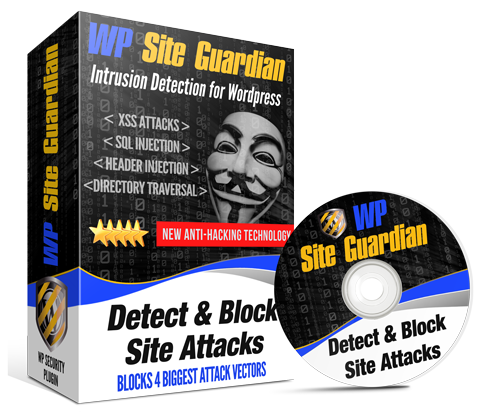
The good news is I recently found a WordPress plugin called WP Site Guardian that fits that criteria.
WP Site Guardian is a new WordPress plugin which protects your WP sites against exploits.
WP Guardian was created by a well known developer Michael Thomas, who’s had a number of best selling plugins. And he’s passionate about Hack-Proofing your site.
Let me simply show you what it does and what its capable of doing for you.
Here’s how WP Site Guardian stacks up against the others:
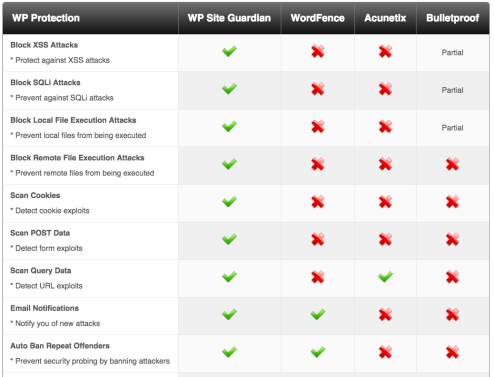
Step 1:
After you purchase the WP Site Guardian you simply download the plugin to your computer then simply upload to all of your websites that you want to keep safe.
** If you don’t know how to do that, just purchase through my link below, and I’ll be happy to show you how to install it for you **
Step 2:
After installation an activation, like any Premium theme you simply go to the admin section of your dashboard and put in your licence key number which will be given to you with your purchase.

There aren’t that many settings, so it’s not that difficult to complete the installation and getting the plugin protecting your site.
Step 3: (Optional)
WP Site Guardian also features a tutorial page which contains 4 videos on how to install and use the plugin.
I found them very detailed and every setting within the plugins has been explained in detailed and not just briefly.
They also included a sample attack within the videos to show how they look within the logs.
They also included a video which will explain the exceptions and learning mode very well.
Does WP Site Guardian Work?
The plugin works fine and without any issues on all of my websites.
I tested it and played around with in on a few of my sites and haven’t come across any issues regarding compatibility with my themes or other plugins.
On a side note – I also tested whether the plugin slows down my site using the free tool tools.pingdom.com. And it has no effect on the loading speed of my site which is nice.
So from a WordPress side, and site side the plugin words fine.
Does it also work against those exploits? To be honest, I don’t know. 😛
I assume it does, since the plugin has been developed for that.
I can only definitely say that it works against exploits after one of my sites got attacked and the attack was reported by the plugin.
But until then, I can not say if it works or if it doesn’t.
Is It Worth The Investment?
That completely depends on you.
What is the security of your online business worth to you?
My website helps me earn thousands of dollars a month. Is a one time payment of $50 worth my peace of mind? You betcha.
After a few close calls I do kinda get anxious…
What I don’t like about WP Site Guardian
One minor quibble and one lament.
- I personally don’t like the box cover art for this product. While it makes absolutely no iota of difference to how good this plugin is nor its effectiveness I personally would do away with the hacker mask theme. I’m weird like that I guess. I would have preferred something which gave me more a feeling of… well, security.
- This lament actually isn’t about the effectiveness of the plugin either. But I wish you could get just get ONE plugin for everything. Like the Ultimate Security plugin!! I’m just lazy and don’t always feel like uploading another plugin. But I am adamant about securing my sites.
WP Site Guardian Review Conclusion
There are many free security plugins out there and you could use any one of them which I also do on many of my sites.
Most of these free plugins, if not all of them, do not protect your site against exploits and that was the reason why I looked at this one and decided to invest in it.
I believe that the plugin adds an extra layer of security to my sites, and if your website is the heart of your business you need to protect it.
So if you also want to add an extra layer of security to your WP sites, then I recommend you get this plugin.
They also offer a 30 days money back guarantee in case you wouldn’t like it.
If you love your website and your business my recommendation is that you go to WP Site Guardian (non-aff link).
4 out 5 stars!
WP Site Guardian Bonus
 Also if you click on my website link which is somewhere around this video you’ll go to my review and I’m giving a pretty cool bonus to anyone who buys through my link worth $99. You’ll get two cheat sheets:
Also if you click on my website link which is somewhere around this video you’ll go to my review and I’m giving a pretty cool bonus to anyone who buys through my link worth $99. You’ll get two cheat sheets:
- My Top 10 security plugins for 2015
- The 12 Ways To secure Your WordPress Site You’ve overlooked.
- Get a Free 15 min Security Audit and check up
Just to be upfront I do get a small commission if you buy through myWP Site Guardian (non-aff link) link (you;re welcome NOT to do so) but I only recommend products I personally love and it doesn’t add any further costs to you.
To get this bonus simply email me your receipt and I’ll email them to you personally straight away! 🙂
As always if you can think of any business owner or person with a website that this may be of value to please like, share and tag them.
See you in another PICH TV Episode!
